Thank you very much for your valuable advice, I didn't think I would get so many answers in such short time!
 Audioave10
Audioave10, I see the current
SIIG USB Multimedia keyboard (
http://www.siig.com/it-products/keyboards/wired/usb-mini-multimedia-keyboard.html ) has a short space bar. Usually, my thumb is right below in between the M and Comma keys (right below the X and C keys for the left hand). Otherwise, it seems an interesting alternative. It'd be awesome if it had an USB port where to hook up a matching number pad.
I like this old SIIG keyboard which is still available on here:
http://www.amazon.com/80-key-Minitouch-Plus-Enhanced-Keyboard/dp/B00006BA8M/ref=sr_1_16?ie=UTF8&qid=1303594570&sr=8-16 It's called the
SIIG Minitouch Plus Enhanced keyboard - Black Model Kb1941. But it comes with an AT connector, so a PS/2 converter would be mandatory. I like this particular keyboard because many of the keys are painted with a different color, so its layout doesn't look cramped up. Unfortunately, the current models are all black.
The Solutor, which clones of the
Olivetti Envision keyboard would you suggest me looking at? Conversely, which ones would you advice me to discard right away? How does this keyboard feel for touch typing?
The Solutor, this
ThinkPad laptop-style keyboard looks very interesting, but how does it feel typing on it? I've haven't had a laptop for well over a decade and I cannot remember how they felt like. I cannot try any laptop right now. Wouldn't it be better to have a keyboard layout similar to those of the
IBM SpaceSaver 1 & 2?
Also, is the trackpoint a good pointing device to use on a 1920x1080 monitor? One has "variable speed" available with the swift move of your arm with any conventional mice, but how does this trackpoint pointing device work under such conditions? Let's say the cursor is on the top right corner and I need to select some text on the bottom left corner, how long will I have to wait until the cursor moves down there? Is it a good pointing device to make many of the selections needed when working with images on PhotoShop Elements? I'm just trying to have an idea when this trackpoint pointer would be useful for my needs.
I guess keyboard layouts with no separations between the different groups of keys should have some of the keys painted in different colors. Otherwise, they look quite intimidating at first sight.
There's this guy saying the world's best computer keyboard is this
IBM SpaceSaver 2:
http://davidbau.com/archives/2005/05/21/worlds_best_computer_keyboard.html This keyboard comes with a trackpoint pointing device and full naviagation keys.
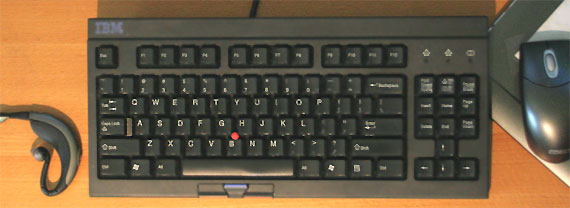
But the
IBM SpaceSaver 2 keyboard hasn't been produced for several years now.
The following
IBM M4 keyboard can be had with or without a Trackpoint from Unicomp:

But how does this keyboard compare with my current unit for touch typing and general usage? It doesn't have any multimedia keys, but a separate number pad is available.
I know I have pointed out to several mechanical switch keyboards in the text above, but I still preffer the rubber dome keyboards solely because they're very very quiet and my current Logitech Internet 350 keyboard with rubber dome keys has a nice and uniform touch.