I know this is an old thread, but I've come here to post interesting stuff and pictures

So, here's my unit:

I'll probably make a review soon, but these are the interesting pictures, including disassembly

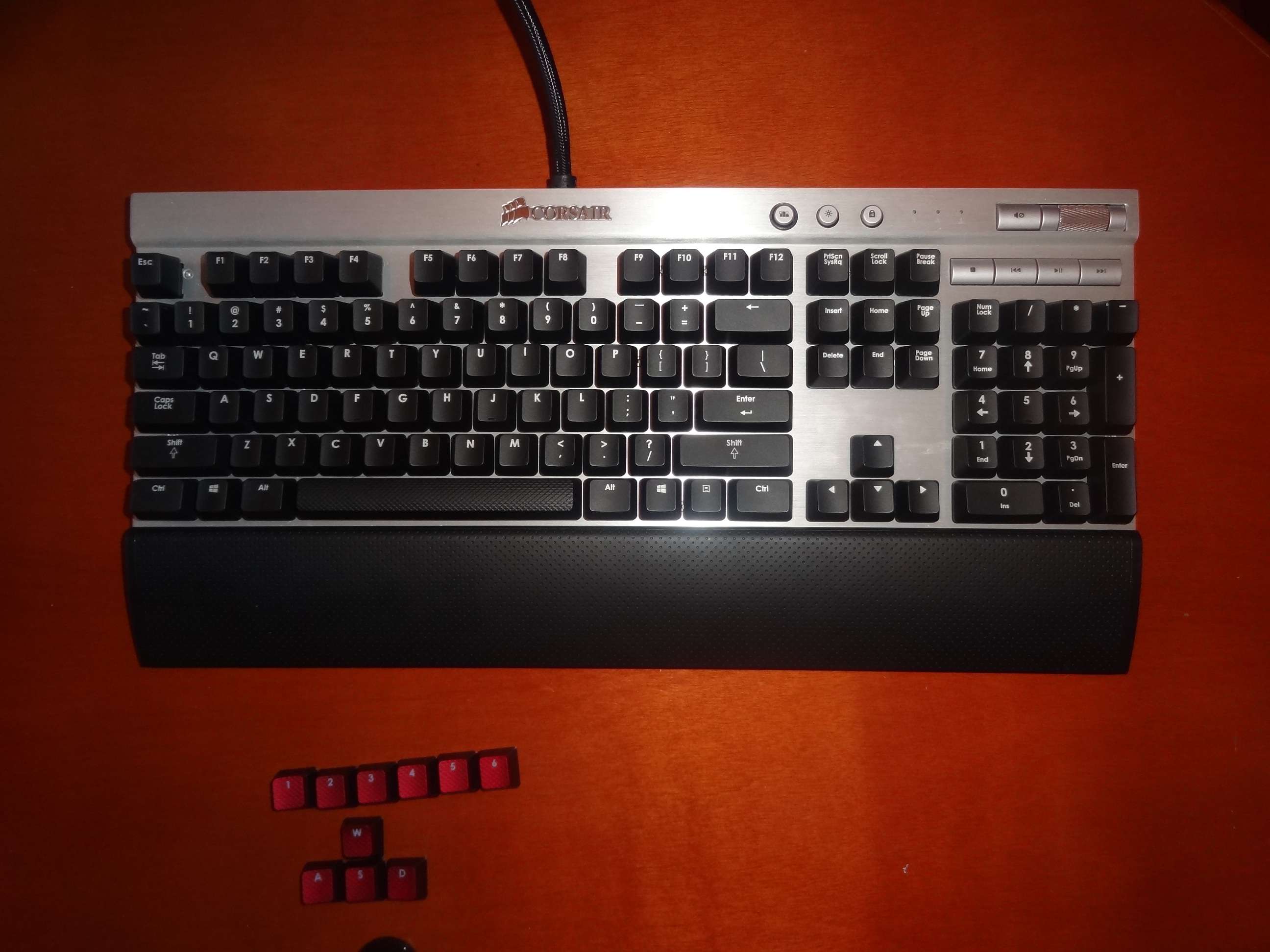













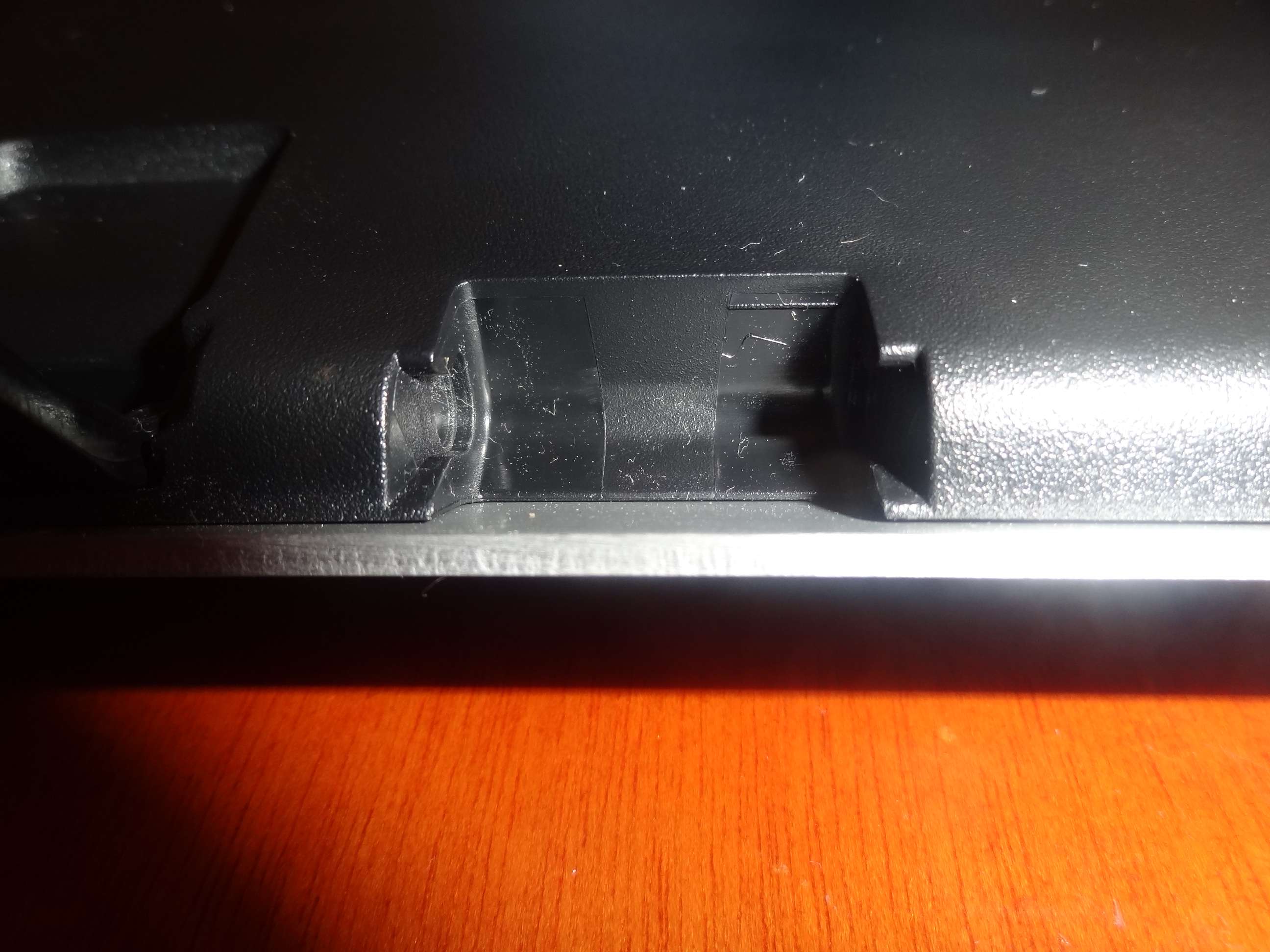





- Soldering on the PCB seems pretty good (don't be scared with the cleaning residue, it's completely normal and OK).
- The PCB itself looks nice (though having the USB controller soldered into it isn't really a good idea).
- Keycaps are complete crap (what'd you expect from a backlit keyboard?), but manage to be even worse than other backlit keyboards. They just feel unconfortable when you touch then, there's just way too much friction.
- The Cherry stabilizers don't feel all that nice (out of all my keyboards, the only keyboard which has Cherry stabilizers and those manage to be decent, is the Tt Meka G-Unit).
- The wrist rest connectors are fragile and will break easily (and it's the same with every keyboard I have ever seen, excluding Steelseries 7G and Gamdias HERMES GKB2010).
- The wrist rest isn't all that confortable, it'd be better if it were longer.
- The keyboard itself costs just way too much. It's no way in hell better than a cheaper CM Storm Trigger or a good non-backlit keyboard (ex: FILCO).
- Extra keycaps look nice, but they're a bother when you're actually typing and I just didn't see what makes them better for gaming than the others... Quality isn't all that great.
- The cable is pretty thick and a bit hard to move around your table, but at least not as much as the Tt Meka G1.
- Almost no rubber underneath it and its height adjustment feet aren't well made.